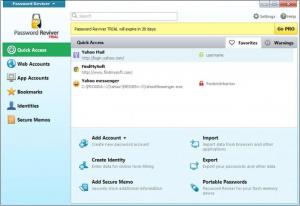Password Reviver
1.0.0.16
Size: 2.18 MB
Downloads: 4584
Platform: Windows (All Versions)
Usually, you have only two choices when creating an online account. You can either set up a simple password, which is easy to remember, but also easy to figure out or you can create a complex password, which you may forget. Password Reviver offers a third and better choice. You can create long and complex passwords and save them in a secure database. Instead of remembering countless passwords, you only need to remember one master password.
Password Reviver is free to try for 30 days, without any functionality restrictions. It can be installed in just a few seconds, on any modern Windows platform. The software does not require too much disk space, RAM or processing power and it doesn't ask for any additional tools.
You can manage online and offline accounts, as well as bookmarks, identities and personal notes, in separate lists, which can be accessed via navigation tabs, located on the left side of the user interface. To create an online or offline account entry, you have to fill in a series of input fields and make a few selections. When you type a password, the application will display its strength. If your current passwords are too weak, you can use a built-in password generator, to create long and complex strings, with upper and lower case letters, numbers and special characters.
Usernames, passwords and URLs can be copied to the clipboard, which can be quite helpful if someone is looking over your shoulder. Furthermore, the software comes with auto-fill capabilities. If you specify a URL for a login page or the path to an application's executable, you can hit a Launch button, located next to the database entries, to sign in automatically, without typing or copying anything.
Besides Password Reviver's core components, you can also install plug-ins on your browsers and other applications. If you are logged in the main application, you can use these extensions to log into your accounts through a set of new options, placed on your browsers or other applications.
Pros
You can manage numerous accounts in a secure database. Each account entry can contain a large amount of information. Due to the software's auto-fill capabilities, you don't have to worry about people looking over you shoulder.
Cons
There are no obvious issues to mention. If you have to keep track of too many accounts, Password Reviver can remember all your passwords and important pieces of information for you.
Password Reviver
1.0.0.16
Download
Password Reviver Awards

Password Reviver Editor’s Review Rating
Password Reviver has been reviewed by Frederick Barton on 14 Feb 2014. Based on the user interface, features and complexity, Findmysoft has rated Password Reviver 5 out of 5 stars, naming it Essential